Learn how to make the most of your virtual job interview and make sure you’re set for success. The team at Concept Recruitment Specialists can help you din your next temporary or permanent role – which will likely have a virtual job interview component. See our list of current jobs here.
1: Do your research
Firstly, find the company’s website and establish how they operate. Read their latest news or company blog to get an idea of what is currently happening in the business. It is also recommended that you search for the company on social media. What are they saying on Facebook, Twitter, Instagram and LinkedIn? What are some recent achievements?
Review the job description (or job advertisement) and familiarise yourself with the role requirements. How does your experience match what the employer is looking for? Make notes against each of the requirements.
2: Organise your technology
Find out which program or app you will be using for your virtual job interview. There are several options out there such as Zoom, Microsoft Teams, Skype and even Facetime. Check with the employer if they have not confirmed which program they’ll be using.
Video calls can be done on most devices (laptops, tablets, or smart phones) – so choose whichever you feel most comfortable using. If you are using your phone or a tablet, try to position it in front of you rather than holding it as your hands could be shaky in the interview.
Set up your camera. Make sure you know how it works and clean the lens. For your interview, ensure you are almost in the middle of the screen, but don’t get too close! Your head and shoulders should comfortably be in shot.
Test your microphone. Whether it is built into your device or separate, make sure it’s functioning as it should.
Do a trial run by calling a friend or family member. Can they see and hear you? Does your internet connection hold up? Identify any issues now while you have the time to fix them.
3: Set up your location
Find a quiet place. Somewhere that you won’t be interrupted by loud noises (eg traffic), other people or pets!
Check the lighting. Can the interviewer see you clearly? Try not have the sun or bright lights behind you. Also, check for any shadows. You may want to look at having an additional light/lamp behind your screen.
Make sure there’s nothing too distracting in the background. Is it neat and tidy? Is there anything there that you may not want a prospective employer to see?
Step 4: Practice presenting yourself
At this point it is a good idea to get as familiar with video calling as you can, and to think about how you can present yourself confidently.
Prepare your outfitfor the interview. Choose something professional that you would wear to an in-person interview.
Do some practice video interviewing. Ideally, you will have been going over your list of practice questions and answers – now try putting them to the test. You can record yourself answering questions then watch it back. This will give you an idea of how you look on screen, what it is like to speak to camera and whether you can be heard properly. Even better, get a friend or family member to “interview” you through a video call and they can give you feedback on how it went.
Step 5: Focus on the conversation
On the day of your virtual job interview, do one final check of your technology. Make sure you are sat in place about 10 minutes before your interview. Imagine you are arriving to an in-person a few minutes early, like you typically would. Make sure you have a notepad and pen within reach to make any necessary notes. It’s also wise to have a glass of water nearby. Close any programs or apps that could impact your internet connection or distract you. Disable pop-up notifications and anything else that may distract you. Finally, put your phone on silent.
Even though you will be answering questions via a screen, it is important to think of your video interview as a conversation. It can help to slow down and take your time to answer questions. It may feel strange to hear gaps in the conversation but by pausing a second longer before you answer it will make sure you aren’t talking of your interviewer, and gives you an extra second to think about your answer. Take deep breaths to help you stay calm as well. Try and avoid caffeine right before your interview as this may raise your heart rate.
Look at the camera when you can. Unlike a face-to-face meeting it can be hard to know where to look. If you direct your gaze at the camera, rather than the interviewer’s face on your screen, it is more likely to appear that you are making eye contact. Try to do this when you are listening.
Finally, think about your body language like you would normally – sit up straight, maintain open body language and nod to show that you are listening and engaged.
If things go wrong, don’t panic – you can get back on track. If your technology fails you may have to close the program, reopen it, and start again. If you cannot get the program to work, you may have to get in touch with the interviewer via phone.
If you are interrupted by someone or something in your space, apologise, deal with the interruption quickly and quietly, then continue. If there is a loud noise like a siren outside, you may have to mute your microphone for a moment then continue.
Finally, end the interview by thanking your interviewer – and make sure you have closed the program or app before you breathe a sigh of relief!
It is normal to feel anxious or nervous before any job interview – and video interviewing can feel strange if you have not done it before. But by preparing, practicing, and getting familiar with the format, you will be ready to make a great impression on screen.
Concept Recruitment Specialists are part of the ASX-listed Ashley Services Group (ASX: ASH). To learn more about Concept’s refreshingly different approach to recruitment please give us a call.